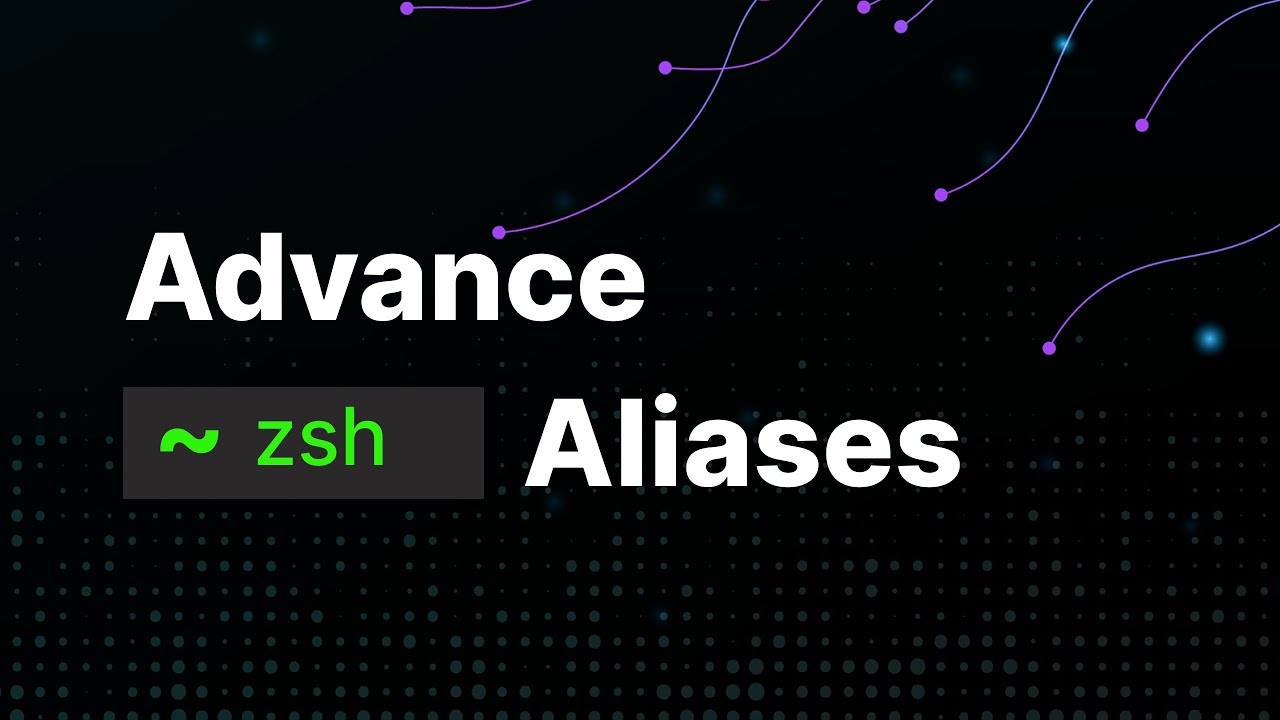Learn how to create, configure, and use Aliases in ZSH.
ZSH, an incredibly powerful and versatile command-line shell, provides a fantastic feature called aliases. These aliases are shortcuts that let users create their commands or abbreviations for frequently used commands. With aliases, users can save time and make their workflow in the command line easier.
To use aliases with ZSH, you just need to define them in the shell configuration file, usually .zshrc. When defined, these aliases can be called by typing the specified alias instead of the full command. For example, if you have the long command ‘docker-compose up –build -d’ that you need to run often, you can create an alias like ‘dcub’ and execute it to get the same result quickly.
A great thing about ZSH aliases is that they can take arguments just like standard commands. This means that you can create aliases with placeholders, and when running them, you can provide values for those placeholders. This gives your ZSH aliases even more flexibility.
Using aliases can make a difference in your productivity in the command line. If you pick and create meaningful aliases for often-used commands or complex commands, you will reduce typos and save time.
Basic usage of aliases in ZSH
To enhance your understanding of the basic usage of aliases in ZSH, let’s explore how to create aliases and view existing ones. Creating aliases allows you to streamline your command line experience while viewing aliases helps you keep track of the shortcuts you’ve set up.
Creating aliases
To view all current aliases, type ‘alias‘ without any arguments. Unlock your full potential on the command line with these time-saving shortcuts.
Viewing aliases
Check out this table! It showcases aliases and their respective commands.
| Alias | Command |
|---|---|
| ls | ls -CF |
| ll | ls -alF |
| grep | grep –color=auto |
| df | df -h |
For instance, the ‘ls‘ alias is used to list files and directories with ‘ls -CF‘. The ‘ll‘ alias can be used for a more detailed listing with ‘ls -alF‘. And, ‘grep‘ and ‘df‘ have their commands for improved functionality.
It’s important to know that aliases can be customized. You can access the .zshrc file in your home directory to add, modify, or remove any existing alias according to your needs.
Advanced usage of aliases in ZSH
1. Passing arguments to aliases
Passing arguments to aliases can be done in various ways. For example, $1, $2, etc. represent the first, second, and subsequent arguments passed when executing the alias command. "$@" expands to all arguments, and each quote, and this is great for dealing with spaces or special characters. Lastly, $# returns total arguments.
In addition, command substitution and aliasing can be combined to generate commands based on runtime information.
2. Using command substitution in aliases
Text: Use command substitution in ZSH aliases with this 4-step guide!
- Define alias with
alias+ name + command, e.g.alias ll='ls -l'. - Use
$()for substitution.alias today='echo Today is $(date)'for example. - Combine commands inside
$()to make complex aliases, e.g.alias diskusage='echo Disk usage: $(df -h | awk '{print $5}')'. - Save aliases permanently in the shell startup file, like
~/.zshrc.
Command substitution helps users be more productive and efficient by automating tasks or creating custom shortcuts.
3. Using aliases with options and flags
Zsh has some awesome techniques when it comes to using aliases with options and flags. These techniques help you customize and streamline your command-line experience. Let’s explore it!
For example, here are some aliases you can use:
| Command | Alias | Functionality |
|---|---|---|
ls -l --color |
ll |
List files in long format with colorized output |
grep -i |
gi |
Case-insensitive search using grep |
git commit -m |
gcm |
Commit changes in the git repository with a message |
Aliases are short and help you save time by reducing the need to remember complex commands.
Now let’s trace the roots of aliases with options and flags. They have been around for a long time, since the early days of Unix systems. People used scripts or functions to complete repetitive tasks. But this was tiring and required extra effort. So aliases were created as shortcuts for commands with predefined arguments.
Zsh is one popular shell that offers advanced alias capabilities. It allows users to set up complex combinations of commands, options, and flags.
Managing aliases in ZSH
To effectively manage aliases in ZSH, acquaint yourself with the process of editing and removing them. In this section, we will explore these essential sub-sections that provide practical solutions for maintaining and customizing your ZSH aliases: Editing aliases and Removing aliases.
Editing aliases
Editing aliases require essential components. These are:
- Alias Name: The name of the alias.
- Command Shortcut: The shortcut command that the alias represents.
- Description: A brief description of what the alias does.
For example, you can have an alias named ‘ls‘ with ‘ls -la‘ as the command shortcut, and ‘Lists all files and directories‘ as the description.
It is important to ensure that the Alias Name accurately reflects the function. Consistent naming conventions can make them more readable and manageable.
Regularly review and update aliases to optimize your ZSH environment. Explore new possibilities to make the most out of your shell experience.
Removing aliases
To clean up ZSH configurations, follow these steps:
- Open your
.zshrcfile with a text editor. - Scroll through the file and find the alias you want to delete.
- To disable the alias, add a
#before the line where the alias is defined. - Save the file and exit the text editor.
- Reload the configuration by running
source ~/.zshrc. - Check if the alias has been removed properly.
Best practices for using aliases in ZSH
To ensure smooth and efficient use of aliases in ZSH, implement best practices.
1. Avoiding naming conflicts
To stay conflict-free, it’s key to use good strategies for naming in ZSH. By following best practices, overlaps between aliases or commands can be avoided. Let’s explore some key techniques to stop naming conflicts in the ZSH environment.
Alias Prefixes & Suffixes:
A good approach is to use prefixes or suffixes when assigning aliases. With unique identifiers at the start or end of alias names, there will be fewer chances of overlap with existing commands or other aliases. This makes it easier to identify and manage your aliases.
Alias Directory Structure:
Organizing your aliases into separate directories based on their functions can also help with naming conflicts. This way, you can store certain sets of aliases under relevant categories or themes. This makes it easy to differentiate between similarly named aliases and reduces confusion.
Function Over Alias:
In cases where conflicts remain, consider using functions instead of aliases. While they do similar things, functions let you define complex commands with arguments and conditions. This not only fixes naming conflicts but also helps create more intricate and personalized workflows.
By applying these strategies, users can navigate around naming conflicts in their ZSH shell environment. With a systematic approach that uses unique prefixes/suffixes, directory structures, and thoughtfully using functions when needed, users can have a smooth experience while managing their aliases.
2. Keeping aliases organized
Organize aliases in ZSH with best practices! To make things easier and more streamlined, try:
- Categorizing aliases per purpose or function. This way, you can quickly locate and manage your aliases. For example, create categories for system commands, dev tools, and personal shortcuts.
- Making names descriptive and intuitive. This allows you to identify the purpose of each alias without needing extra effort.
- Using a centralized file. This syncs across machines and accounts, so updates and additions are automatically reflected on all systems.
Plus, keep your list of aliases up-to-date. As requirements change or become obsolete, modify them accordingly for relevance and utility.
3. Sharing aliases between sessions or users
You can share aliases between users on the same system. Follow these steps:
- Go to home dir in the terminal.
- Find and open .zshrc in a text editor.
- Scroll to the alias section.
- Add or change aliases, making sure they’re formatted correctly.
- Save and exit.
Now, all users with access to .zshrc can use shared aliases right away.
Troubleshooting and common issues with aliases in ZSH
Text: Are you having issues with aliases in ZSH? Common troubles include:
- Aliases are not being recognized.
- Conflicts with existing aliases or system commands.
- Syntax and formatting errors.
- Issues sourcing the correct alias file.
- Aliases not persisting.
- Confusion when using variable expansion.
Typo-checking and using the correct quotes and escape characters can often solve problems. Also, make sure your PATH variable is properly configured – if not, it can prevent the shell from locating referenced commands.
Frequently Asked Questions
Q: What is an alias in ZSH?
An alias is a command that you can create for a frequently used command or a group of commands. It allows you to simplify the process of typing in commands and can be used to create shortcuts for longer commands.
Q: How do I create an alias in ZSH?
To create an alias in ZSH, you can use the alias command followed by the name of the alias you want to create, and then the command or string of commands you want your alias to execute.
Q: How do I list all of my existing aliases in ZSH?
To list all of your existing aliases in ZSH, you can use the alias command without any arguments. This will display a list of all the aliases currently set up.
Q: How do I permanently save my aliases in ZSH?
To permanently save your aliases in ZSH, you can add them to your .zshrc file in your home directory. This will ensure that your aliases remain available every time you start a new terminal session.
Q: How do I remove an alias from ZSH?
To remove an alias from ZSH, you can use the unalias command followed by the name of the alias you want to remove.
Q: Can I use aliases with arguments in ZSH?
Yes, you can use placeholders such as “$1” and “$2” to pass arguments to your aliases in ZSH. This allows you to create more dynamic and versatile aliases.
Conclusion: Aliases in ZSH
We looked into using aliases in ZSH. It can assist users to increase efficiency and productivity in the command line environment. Shortcuts created for complex commands make tasks simpler and faster to execute.
We learned to make aliases with the alias command, followed by the shortcut and command. It is important to choose shortcuts that are easy to remember and type. Additionally, we learned about .zshrc, a permanent shell configuration file where we can store our aliases.
Moreover, the parameter expansion technique was discussed for creating dynamic commands depending on the input. This feature provides many opportunities to customize commands for various use cases and avoid cluttering the shell configuration.
To conclude, ZSH is an alternative to Bash with extra features and customization options. (Source: www.zsh.org).